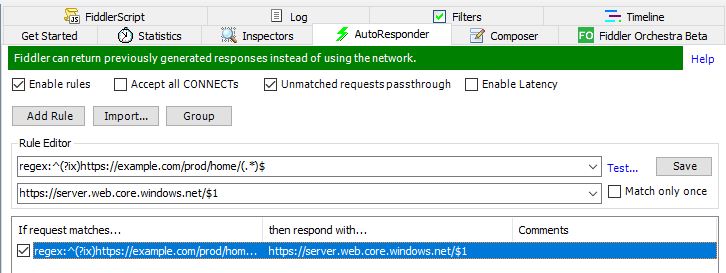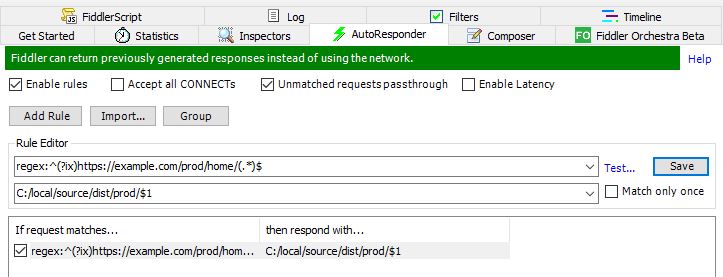Simulating Local Server Responses with Fiddler Autoresponder
Introduction
In the field of web development, the capability to simulate various server responses holds significant importance. Developers frequently need to test how their applications respond to different server scenarios, without relying on the actual server environment. This is where the Fiddler Autoresponder comes into play, providing a seamless approach to replicate local server responses. In this section, we will delve into using the Fiddler Autoresponder to generate responses from a local server, enhancing the development process.
To employ the Fiddler Autoresponder, which is available in Fiddler Classic and can be downloaded from the following link: Fiddler Classic Download.
Fiddler Autoresponder: An Overview
Fiddler is a web debugging proxy tool that offers various features to analyze and manipulate HTTP/HTTPS traffic between a client and server. One of its most valuable features is the Autoresponder, which allows developers to intercept and modify network requests and responses. This proves invaluable during development, as it enables real-time adjustments and testing without altering the actual codebase.
Simulating an API Response
Let’s say you’re working on an application that interacts with a server to fetch user data. To test various scenarios without making actual API calls, you can set up a mock local server response using Fiddler Autoresponder.
Example:
- Create a Mock JSON Response File: Create a JSON file containing the mock response you want to simulate. For instance, create a file named
mock_response.jsonwith the following content:1 2 3 4 5
{ "id": 123, "username": "mock_user", "email": "[email protected]" }
- Set Up Fiddler Autoresponder Rule:
- Open Fiddler and navigate to the “Autoresponder” tab.
- Enable automatic responses.
- Enable Unmatched requests passthrough
- Add a new rule by clicking “Add Rule.”
- In the “Rule Editor,” specify the API endpoint you want to intercept (e.g.,
http://api.example.com/user). - Choose “Respond with a file” and select the
mock_response.jsonfile you created earlier. - Save the rule.
- Test the Simulated Response: Now, whenever your application sends a request to the specified API endpoint (
http://api.example.com/user), Fiddler will intercept the request and respond with the content of themock_response.jsonfile, effectively simulating the response from a local server.
Replacing Files
During development, it’s common to test changes in files such as JavaScript, CSS, and images without the need to constantly update and reload your project. The Fiddler Autoresponder can be a valuable tool in this situation, allowing you to replace requested files with modified versions on-the-fly.
Example:
By following the method outlined earlier, the provided example demonstrates the use of regular expressions to handle query parameters. Please refer to the image below for a visual representation of a sample configuration:
1
2
Source: regex:^(?ix)https://example.com/prod/home/(.*)$
Destination: C:/local/source/dist/prod/$1
Advantages of Simulated Local Server Responses
Independent Testing: By using a simulated local server response, you can test different scenarios without relying on the availability of the actual server. This is particularly useful during development and testing phases.
Isolation: Simulated responses allow you to isolate and focus on specific functionalities without worrying about the backend complexities. This makes debugging and troubleshooting more efficient.
Rapid Iteration: You can quickly modify the local response file to simulate various scenarios, enabling rapid iteration and thorough testing.
Conclusion
Incorporating Fiddler Autoresponder into your development toolkit opens up a world of possibilities. From replacing JavaScript files to manipulating API calls and simulating local server responses, Fiddler empowers developers to streamline their workflows, enhance testing, and deliver robust applications. The ability to simulate different server scenarios without altering the actual codebase is invaluable, offering developers greater control over the development process.
As you embark on your development journey, remember that Fiddler Autoresponder isn’t just a tool; it’s a powerful ally that helps you craft higher-quality software. Experiment with the examples provided in this blog post, and discover how Fiddler Autoresponder can revolutionize the way you approach development, testing, and debugging.
For more examples checkout link